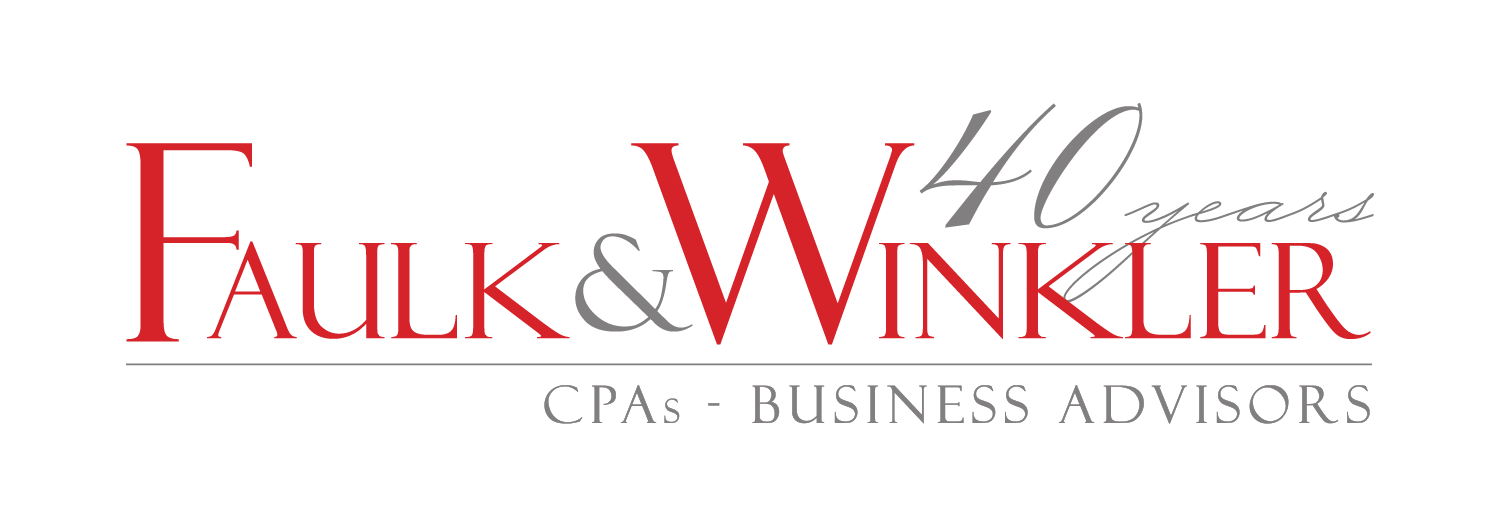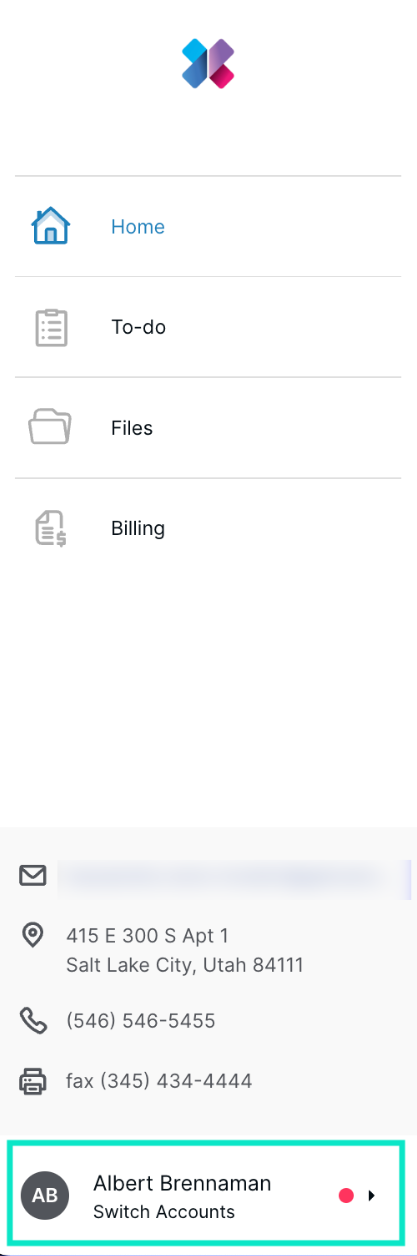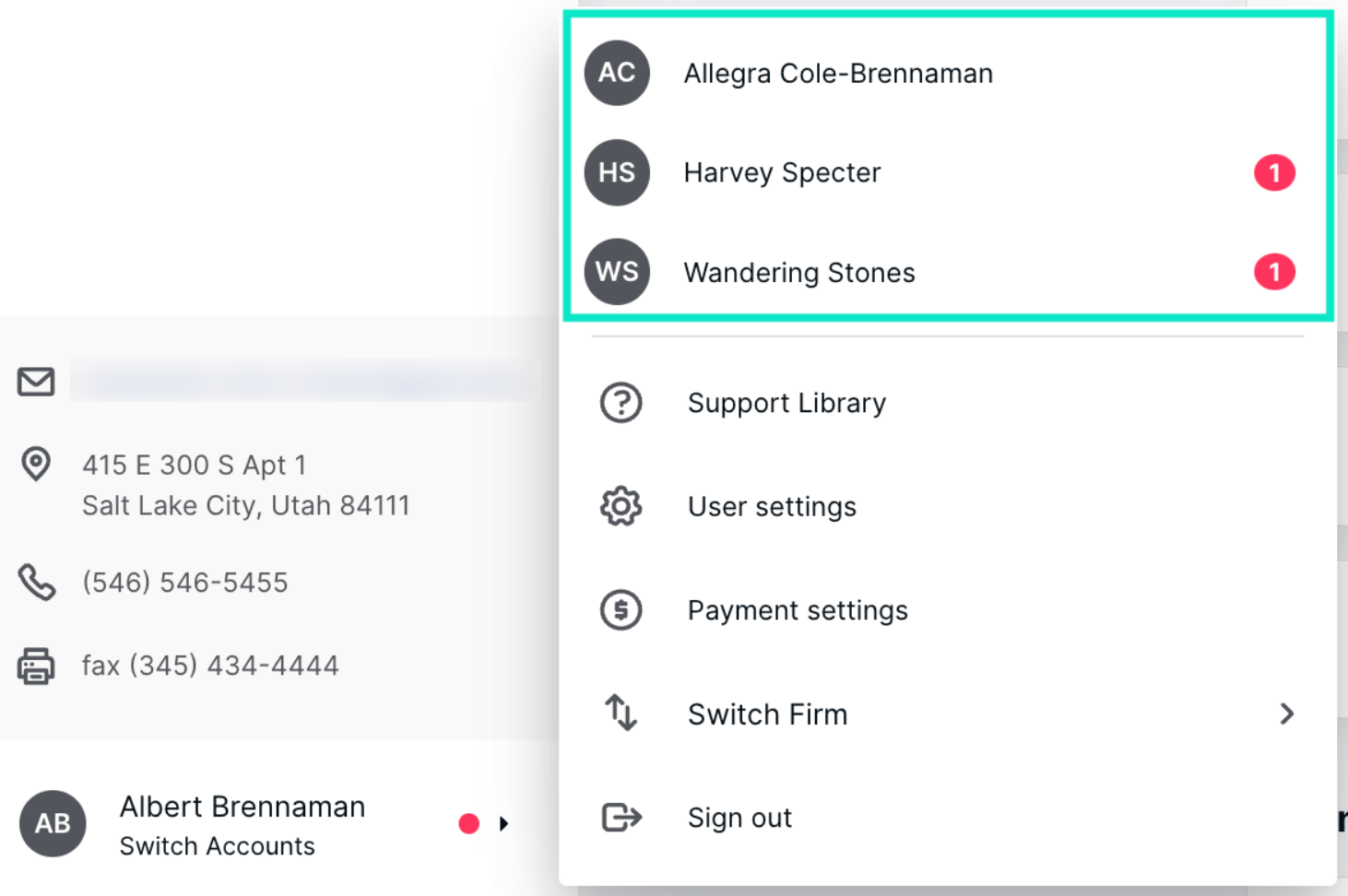Introducing: Canopy
we are proud to introduce canopy, our new and secure all in one client portal.
A screenshot of an example client portal
Why the switch?
Canopy's Client Portal is considered the best in the accounting industry due to its easy-to-use and intuitive design. You will have a streamlined view where you will see a to-do list with tasks you need to complete. From there, you can can click on each task and follow the instructions therein to complete it. Canopy also provides a robust knowledge base full of videos, helpful articles and best practices.
Canopy can be used on both a desktop and on the mobile app. With the mobile app, you’ll be able to easily capture images of their documents with their phone’s camera. The app will convert them into a professional PDF format automatically. You can also upload images and files individually or multiple at a time from your mobile device or computer from Dropbox, Google Drive, or your hard drive.
What can I expect from here?
You’ll soon receive an e-mail invitation to join Canopy. Follow the instructions to set up your account.
Once the account is set up, you’ll be able to view:
Home tab - where you'll see a quick overview of recent To-Do's and files.
To-Do's - Lists any task that has been assigned to you.
Files- shows them any files that have been shared with you.
Please review the video below for an introduction to the client portal experience.
What if I have multiple engagements/entities?
If you have multiple engagements with our firm, you will receive one invitation per entity. However, you will only have to set up your account once and you should have access to all of your entities upon that initial log in. To toggle between portals on the web, follow the steps below!
1. On any tab, click the name on the bottom left.
This is the client portal you are viewing now.
A screenshot of the initial client portal as it appears upon login
2. In the list that pops up, select the client portal you want to view.
Once selected, you'll be able to see that client's portal!
A screenshot of the screen where clients can switch between engagements within the same account login
If you have any questions about Canopy and its implementation, please feel free to give us a call at 225-927-6811.